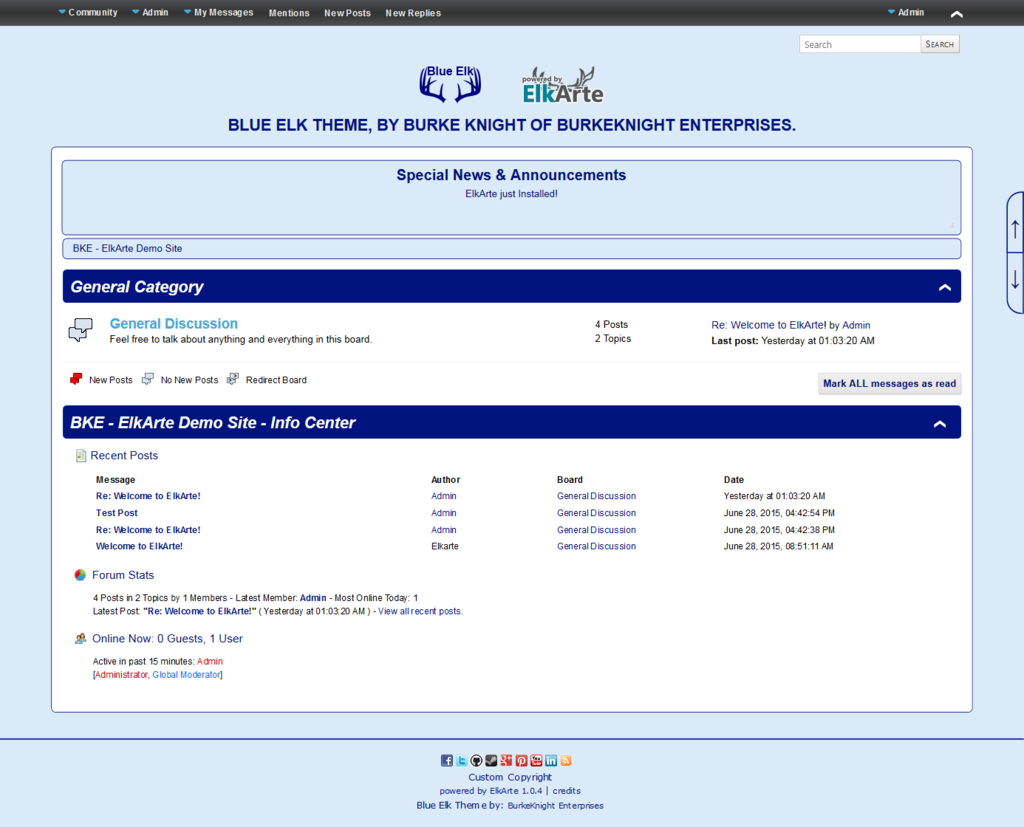A blue version of Be Social, with some added features.
Favicon support, using an image, to provide better support for mobile devices.
Custom Copyright area in footer.
Social Network Links with images in footer.
Installation:
Upload a Theme
- Download the theme using the below link and then using (Theme Management -> Manage and Install) use the browse button next to “ From a local archive: (e.g. .zip or .tar.gz)” and navigate to where you saved the theme file on your computer. One found and selected, choose install.
From a Directory
- Alternatively, You can add a theme to your themes directory directly by unzipping or FTPing a theme package. Be sure the files are arrange dy in directories, just as the ElkArte default theme. Enter the new directory in the “From a directory on the host server:” and select install.
License:
This ElkArte Addon is subject to the terms of the BSD 3-Clause Simplified (the “License”). You can obtain a copy of the License at https://opensource.org/licenses/BSD-3-Clause